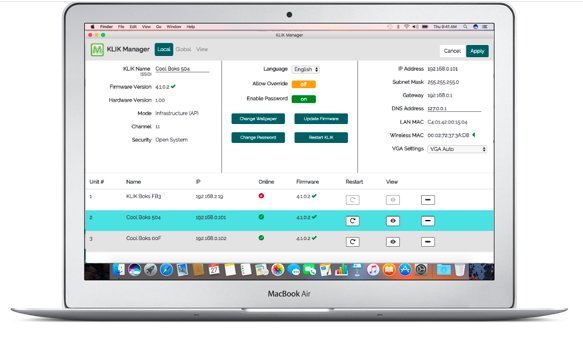Whether you’re managing one, or hundreds of KLIK Boks wireless presentation systems, there’s no faster, easier and more secure way to do so than with KLIK’s new Manager software suite.
Key Features of KLIK Manager
Central Control & Setup:
- Set and change network IP and connectivity settings.
- 1-click Desktop Wallpaper changes.
- Enforce Password Access mode on individual KLIK Boks units.
- Set device name, change password, set display parameters.
Monitoring & Updates:
- Instant KLIK network status reports, with visual alerts.
- Automated Firmware checks with OTA Updates.
- View remote screens with integrated KLIK-Stream feature.
Find out more about KLIK Manager on our blog and get the app from the KLIK Manager page. It’s FREE!